
December 6, 2019 |
Creating and displaying blog previews and lead articles
December 6, 2019
It is often desirable to display a preview of blog posts on the home page or a page about a specific topic. This article describes the simple Sitemaker procedures for creating a blog preview and optionally selecting a lead article for the page. Lists can contain titles only, with or without synopses, or complete articles, including all posts or a single category, with various options for linking the preview to the entire article.
Create a blog preview
- Navigate to the page on which you want to place your list of posts.
- Create a new blog view component at the location where you wish your list to appear.
- Under the content tab,
- choose one category or let the system display all posts
- if a lead article exists, indicate whether you want to include or exclude it in the preview; if this is a list of one intended as a lead article at the top of the page choose lead only; for other lists choose appropriately
- type the number of posts
- link the article title or leave it unlinked
- include or exclude a synopsis
- save the content settings
- optionally set the synopsis to an arbitrary length
- optionally show the name or the authors (only if the author is a member)
- optionally preview a single graphic with the article text and set its relative position
- optionally thumbmail the graphic an set size and aspect
- optionally constrain the width or height of the preview graphic
- optionally display the date
- optionally choose a date format
- optionally open the properties tab to create a title and adjust other visual settings.
Create a lead article
The procedure for a lead article is the same as for a list accept that you should choose All Categories as Category and set Lead Post to Lead Only. The system will ignore the number of posts as there will be only one.
You will want to experiment with other settings to adapt to the style of your publication, as some will be overridden by the nature of a lead article. It is often desirable to modify the text of a lead with CSS to enhance its prominence. In the adjacent example we have made the text red and larger.
You will want to experiment with other settings to adapt to the style of your publication, as some will be overridden by the nature of a lead article. It is often desirable to modify the text of a lead with CSS to enhance its prominence. In the adjacent example we have made the text red and larger.
Example
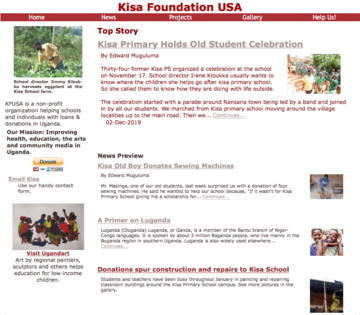
Kisa Foundation site with lead article on home page above blog preview. Kisa Foundation is a nonprofit organization in the United States that supports education in Uganda.