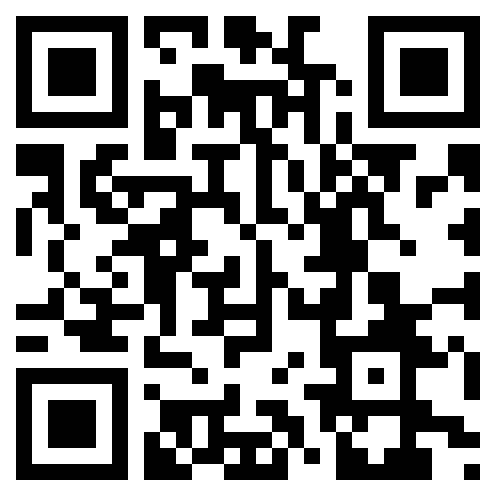You can make printouts of your web pages more attractive by adding a style sheet that hides the site navigation. You just add some code to the style sheet of your Sitemaker CMS site. This code precedes or follows your other custom styles in its entirety.
You can also place in in the style sheet of a single page if that is more appropriate for your situation. The technique will work with any standard Sitemaker layout. Highly stylized layouts may require additional terms.
The example shows how to hide the standard navigation areas of your page.
<style type="text/css" media="print">
#navigation,
#SM_top_menu_content,
#SM_member_bar,
#footer
{
display: none;
}
</style>

Clark IP Web Log
☰
Categories
Recent Posts
- Persistance of LAMP Stack Continues
- Directory Upgrade Features Stored Searches
- Clients Cut Atmospheric CO2 by Over 1 Billion Pounds
- Mail forms adapted for small screens
- Server Reboot
- Email Delay Resolved
- History Museum in Johnstone Scotland on our Platform
- Avoid this malicious spam
- Email Account Manager Updated
- Upline Provider Outage
- July Poltergeist
- Upgrades to Gallery Clarify, Simplify
- Security Tip from The Onion